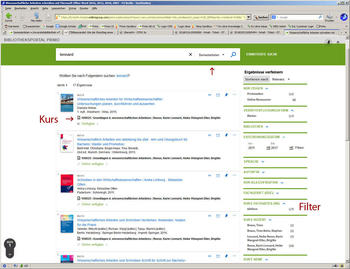Course Reading lists
Create course reading lists
Lecturers can compile the books or e-books required for their courses in the library portal Primo as a course reading list. The books in course reading lists can either be compiled virtually or also physically placed in the reading room (see course reading lists in the UB reading room).
Please contact → your library staff to set up a semester list.
Linking course reading lists in Blackboard
The Primo course reading list link appears in every content area of your Blackboard course under "Create content" (screenshot) and you can link your course reading list there at the desired location of your course.
For this you need a so-called deep link, which you get from the library that creates the course reading list for you in the library system Alma.
You can add a description to the course reading list.
Please note the regulations for the "Use of copyrighted works for teaching and learning" (§ 60a UrhWissG, in german) and the instructions for learning platforms (in german) of the German Library Association (dbv).
Searching in course reading lists
In Primo, the course reading lists appear as a separate search area with special search and filter options (course name, course number, lecturer). Media in printed form are blocked for loan in the current semester or converted to short-term loan.
In the university library they are placed together in the reading room - in libraries with open access they are often virtual course reading lists, i.e. the books remain in their regular locations.
You would like to add a title to the course reading lists that is not yet part of our collection?
Write us an e-mail: geolib@zedat.fu-berlin.de, or use the acquisition form in Primo with the note "Please add to the semester list .............".
If you have any questions about semester holdings - we will be happy to help: geolib@zedat.fu-berlin.de or 030 / 838-702 05.